VetlinkPRO offers a comprehensive stock management solution right from VetlinkPRO being configured using Inventory Locations (“Stores”) through to Ordering, Electronic Submission of Orders, Manual and/or Electronic Receipting, to Stock Takes and Stock Transfers. All with comprehensive barcoding methodology and a Mobile App. It also has full auditing and special functions to deal with breakages and in-house use of Products. Finally, it has comprehensive reporting.
Multi-Store Configuration
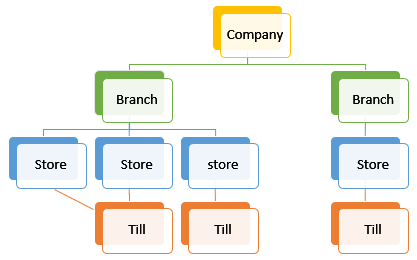
• Store configuration in VetlinkPRO allows Stock on Hand (SOH) to be maintained for the same item in different locations.
• One item can be created with prices, properties and actions that are shared across all stores for easy maintenance, however the stock on hand can be separated for each store.
• Stores are usually required where clinics have two branches and need to maintain stock control for each. Depending on the situation you may also set up multiple stores with in the same branch. For example, a large animal clinic may wish to have each car / truck set up as its own store. Stock can then be transferred into the trucks store and billed from the trucks store making it easier to track.
• Items that are not sold at a store can be excluded from being added. This ensures that bill, order, invoice or stocktake lists are shortened to include only items relevant to that store.
• Multiple stores at the same branch can also be linked to one till so cash up at end of day is done centrally in one place.
Ordering
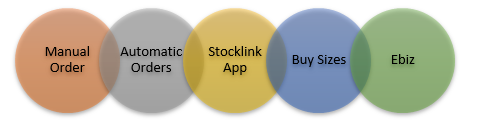
VetlinkPRO offers a comprehensive ordering system which is supplier agnostic. Orders can be generated for any supplier in a number of ways with functionality that includes;
• The simplest method is for the user to create an order from scratch on VetlinkPRO where they can choose and add the items as needed.
• The next method is through automatic ordering. This method requires each item to be set up with a preferred supplier, minimum and maximum values. When an automatic order is started, items with SOH below the minimum value will be ordered with a quantity to make up the maximum value. A separate order will be created for each supplier as needed. The user can still add, delete and amend items on the automatic order before finalising. Any products on incomplete hospital and/or open farm batched bills are taken into consideration when using this feature so the SOH figure is accurate for ordering purposes.
• VetlinkPRO also offers a Mobile App for Android and Apple devices. This can be used to create new orders or to download the automatic orders created above to verify. The App allows users to have the freedom to walk around the building to verify quantities and update it immediately on the App. Items can be looked up on the App by name through a product search or by scanning the barcode. Manufacturer barcodes are supported but it is recommended to print shelf talker labels and stick them on the shelf under the product range for even faster lookup. Once verified Orders are uploaded back to VetlinkPRO to send.
• VetlinkPRO also allows items to be set up with Buy / Pack sizes. This allows items to be ordered / receipted from the supplier as 1 pack of XXX units. However, at billing it can dispensed as just 1 unit from the pack. E.g You may purchase 1 bottle of 100 tablets (100) from your supplier but only dispense 1 tablet (unit) at a time at billing to clients. This would be achieved by entering a buy size of 100 on the product record.
• Once orders have been verified and completed they can be sent directly from VetlinkPRO to suppliers that support VetlinkPRO's e-biz functionality. All supported suppliers can be seen on the main website as we are continually integrating with partners. Alternatively, orders can be printed, emailed and /or faxed or phoned through by the clinic.
Invoicing / Receipting Stock
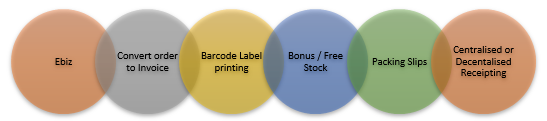
Supplier invoices can be receipted into VetlinkPRO to update stock and maintain price control.
• The most effective and recommended way to receipt invoices is through E-biz.
• Supported suppliers are listed on the main website.
• With E-biz, the supplier invoices are downloaded directly into VetlinkPRO with updated buy prices and quantities. As buy prices and quantities are already updated, data entry mistakes are avoided and staff time is saved.
• Invoices must still be finished by the clinic so any price changes can be actioned and verified by staff.
• If the buy price of an item on an invoice exceeds the old list price it will be highlighted with blue text for easy identification. By default the list price, unit sell and pack sell price will be increased on the product record as well. This can be overridden by the user on the invoice or disabled indefinitely on the product record.
• Buy price decreases will be coloured with red text and will not alter any product prices. However these but can be overridden on the invoice by the user if required.
• Suppliers without E-biz integration can have orders created in VetlinkPRO converted into an invoice to save time on re-entry and avoid mistakes. The invoices can then be edited to match what was receipted. Price control and back-orders are also supported from the invoice.
• To help with barcode scanning at point of sale items without suitable manufacture barcodes can be programmed to automatically print labels.
• All invoice creation methods support receipting of bonus / free stock that don’t effect invoice totals but update stock on hand.
• For multi branch or multi-store setups management can choose for all stock to be receipted centrally for each store only at head office. Alternatively each branch can receipt their own stock.
• As well as invoices which update both SOH and financials, stock can also be receipted to a packing slip first. A packing slip can be used where the clinic has received stock and want to update SOH on VetlinkPRO but have not yet received the final invoice from the supplier. With a packing slip, clinics can update SOH first and then convert the packing slip to an invoice to update the financials. Packing slips are also used in cases where Management may decide that floor staff are able to receipt stock, but only office staff are allowed to receipt invoices for pricing updates and Accounts Payable financials.
Stock transfers

• In clinics with multi-store setups stock can be quickly transferred between stores with the stock transfer function.
• This is generally used where one store is low on a particular item that another store has. Using stock transfer the item can be quickly transferred between stores to maintain accurate SOH figures.
• In some situations, such as Vets trucks, it may not be feasible to make orders or receipt stock directly into the truck. Stock transfers allow vets to transfer stock into trucks as needed.
• To make stock transfers as easy and accurate as possible it is recommended to use the Stocklink App. The Stocklink App’s stock transfer function allows product searches by name, but for faster and more accurate identification, barcodes can be scanned as well. Both manufacture and shelf talker labels are supported. For example, a device (eg. iPad) with the Stocklink App may be mounted on the wall in the warehouse. As stock is taken from the warehouse staff can quickly scan items using the app and then transfer from the warehouse to which ever store they are taking stock to. For Vet’s trucks, you may wish to install the App on phones so they can quickly and easily scan and transfer items into their truck as needed.
• Depending on user preferences applied in setup, stock can be transferred by the pack or by units within the pack.
Stocktake

• The stock take function in VetlinkPRO allows users to do periodic or annual stocktakes. Stocktakes can be done for all items, one or more categories or a bin/aisle.
• Stocktake sheets are generated with multiple columns so multiple staff can be involved in counts. Each staff is assigned their own column which are added together for final counts.
• For quick stocktakes done by one staff member, sheets can be generated that are already populated with current stock on hand values. This enables staff the option of not having to count all items, but just update a few items as required. Alternatively, the columns can also be zeroed for full new counts.
• After each stocktake a Variance report is printed which can help identify stock control issues.
• A stock value report can be printed retrospectively for stock on hand values.
• For fast and accurate processing of stocktakes, the Stocklink App is recommended. The Stocklink App can download sheets generated in VetlinkPRO and submit them back once counts are done. No more dealing with pen and paper, pages of printouts and wasted time re-entering counts back into VetlinkPRO. Products can be searched on the App by name, but for faster and more accurate identification barcodes can be scanned as well. Both manufacture and shelf talker labels are supported. A different Stocklink App could be used for each column so that multiple people are able to perform a stocktake simultaneously.
• Depending on user preferences applied in setup, stock can be counted by pack or by units within the pack.
• As well as stock takes, stock adjustments can be done to adjust stock for single items one at a time.
Billing
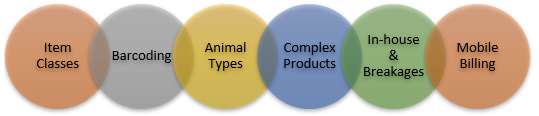
Stock control is also maintained and enhanced through various processes at billing.
• To begin with, all items are assigned a “Class” when they are created. Drug, Retail and Material classes all have stock on hand so will reduce your SOH as they are billed.
• To prevent inaccurate entry of items onto the bill, barcode scanning of items is also available at point of sale through the use of a certified barcode scanner.
• Data entry can be improved again by enabling a product to be billed to only particular animal types. For example you can set “Hill Canine Prescription” pet food to only be billable to dogs. If a bill is done for a dog (or no animal), “Hill Canine Prescription” pet food will be available to dispense. If the bill was for a Cat it would not be available.
• Missed charges in procedures can also effect stock control. For this reason, VetlinkPRO supports creation of “Complex Products”. A procedure can be set up as a complex product with all the items and quantities required for that procedure. This may be used for surgeries, both simple and complex.
• An In-House function is also available to account for stock used in-house. This may be for things like pet food used in the hospital that is not billed to clients. A similar breakage function also exists to account for wastage through things like breakage, expiry, etc…
• For out of clinic Vets that need to bill in the field, VetlinkPRO also has a Mobile Billing App. The Mobile Billing App allows Vets to bill for items and record history in the field without the need for an internet / data connection. If the vehicle is set up as a store, the Mobile Billing App could be used in conjunction with the Stocklink App to track all stock going in and out of the store (Vehicle).
Reporting
